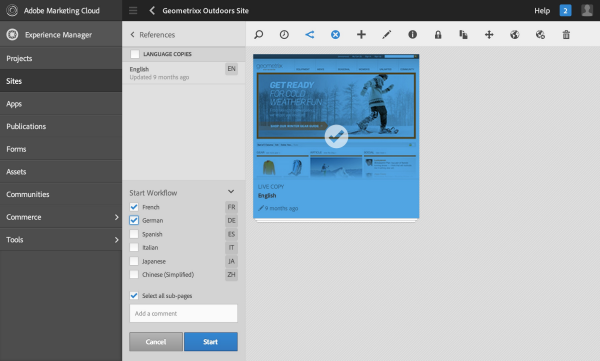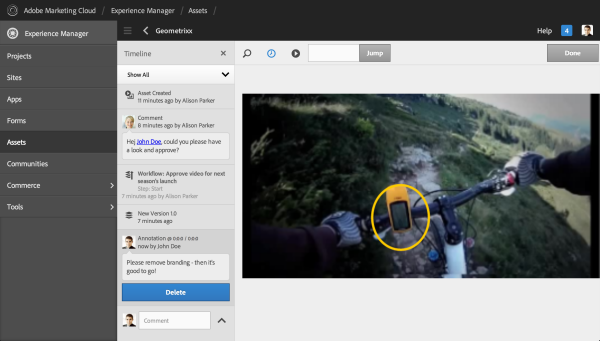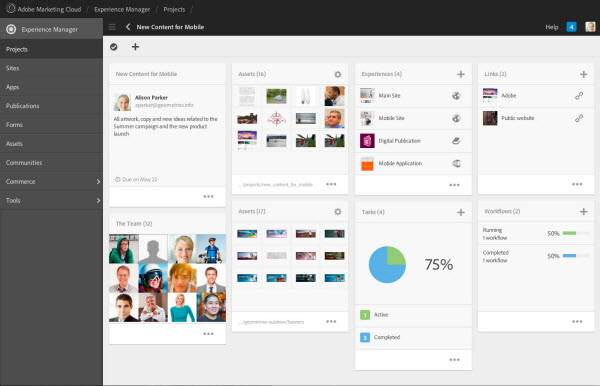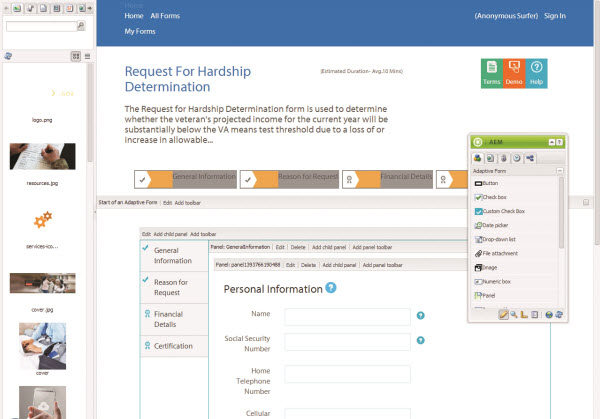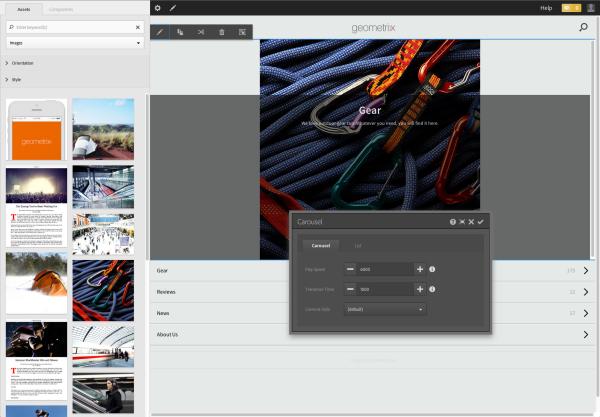A Closer Look at Adobe Experience Manager v6 #adobesummit
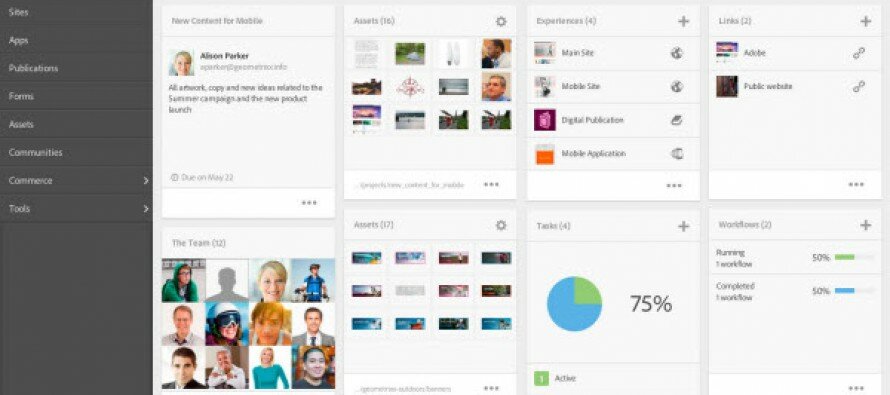
Yesterday I ran through the new products and features for the Adobe Marketing Cloud and Experience Manager announced by Adobe. It’s a very extensive list of new things for organizations working on their digital customer experiences. Now I want to take you a little deeper into the new version of Adobe Experience Manager.
Adobe understands that marketers need tools that will help them design, implement and manage digital experiences faster than ever before. Time doesn’t seem to be on the marketer’s side these days and having tools that help get content out faster, measure it more closely and allow them to quickly adapt it to suit an individual’s needs is critical. We do have a long way to go before most of us get a smooth process in place, but here’s what Adobe has introduced in AEM to help us make it happen:
Sites: A new templating approach called Sightly is said to help get Sites up and live 25% faster. This approach also provides simplified workflow between design and development. Marcel Boucher, Evangelist, Adobe Experience Manager, who demoed some of the new features in AEM said that if you don’t like the new UI you can revert to the Classic interface.
There is a developer mode for editing components (opens CRXD lite), and here you can also create your unit tests as well.
A new dashboard shows what content is resonating best with visitors and includes SEO recommendations. Also new is support for machine translation and human augmented machine translation and a new user experience for live copy and language copy.
AEM also includes extended integration with e-commerce solutions like hybris, ElasticPath, Intershop, Websphere, ATG and Magento.
Finally, Adobe is pretty big on providing a touch interface for administration and authoring, so they’ve done some work here to continue to extend and improve the touch UI.
Assets: I mentioned the shared assets capability, that is also applied to AEM. I also mentioned the annotations in the video playback. Boucher demonstrated this new functionality and it’s very interesting.
In addition to these, there are dynamic renditions and responsive viewers for images and video players, cloud-based encoding and delivery. Video analytics have been added along with video syndication and social sharing. Metadata and search have been improved as well.
Now, it’s easier to track work done on tasks. AEM has a new Project section that allows you to group together all the work that needs to be done on a campaign, site, or activity. It includes PIM integration, pre-configured workflows, review and approval processes and so on. Marcel also walked me through creating a new project and it very good.
Communities: Global translations was a big enhancement added to Communities but not the only one. Customers can now moderate communities as well as tag content. Communities member now have private messaging, and there is a new integration with Adobe Social. The Social integration allows a marketer to moderate user generated comments across all digital properties (owned and external) in a single location.
Forms: Adobe did some work to improve the forms experience on mobile devices, including the ability to design and check for accessibility, guided and adaptive forms and contextual help. Forms are integrated with Adobe Analytics and you can integrate the data captured with back-end processes and data. To go along with that go live faster theme, marketers can create their own forms through a new UI (they can also reuse existing templates).
Apps: Now let’s talk apps. I mentioned some of this yesterday in the Mobile Marketing section, but it’s worth talking about again. Adobe has enabled a new editing interface for marketers to quickly build mobile applications. This is a soup to nuts offering Boucher told me. The App is created by the developer and then can be modified by a non-technical person. Basically Boucher said if you know how to create an Experience Manager web page, then you can create a mobile app.
Included in this new interface are review workflows, editing permissions, analytics, app template libraries, and of course the ability to reuse assets across all channels. The analytics are both lifecycle analytics (#installs, uses, etc) as well as in-app analytics (which are real-time updated). The marketer can control when changes (deltas) are rolled out. Keep in mind we are talking here about building both native mobile apps and hybrid apps. PhoneGap Enterprise offers developers enterprise level support, out-of-the box plugins and content services in the Cloud.
That’s a more detailed look at the new version of Adobe Experience Manager. One important thing that Kao Stark told me is that each component of Experience Manager can be purchased separately. So you don’t have to get the entire package at one time. Maybe you just want a solution to manage your communities right now? Or need to get some mobile forms capability. Maybe you want everything except the mobile forms. Slice and dice it whatever way you want, but the truth is, you’ll likely want – and need – all of it at some point.
If you are using Adobe Experience Manager and would like to sure your experience with it, .
Share and Enjoy
Related Articles
What is KiteDesk and How Will Help You With Social Sales
Sean Burke is the CMO of KiteDesk, a new startup that offers an integrated sales platform thanks to a nice
Share and Enjoy
Adobe Takes Digital Experiences to Next Level: IoT, Email, Mobile, Analytics & Lots More
Today is Adobe’s day to brag and announce new stuff. And it’s all good.
Share and Enjoy
Clickability Gets a New User Interface for Marketers, Content Authors
If you’ve wondered what’s happening with Clickability since its acquisition by Upland Software, well here’s a good start – they